One of the most recent features we released is multi-projects. This is a new type of project that allows you to aggregate other projects to see trends, make comparisons and get other insights in a place that has capabilities very similar to those of the Dashboard section in any traditional project.
Multi-projects can be very useful if you have different projects by country, by brand, by product, etc. and you want to see the aggregated data in one place.
As mentioned above, multi-projects displays data in a section that works similar to the Dashboard section in any other project. The difference is that at the moment in a multi-project you will not be able to:
- See the growth chart
- See tag groups
- Create views
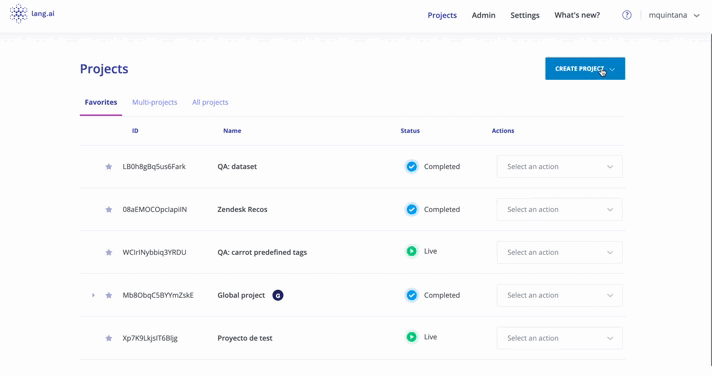
In a multi-project you can filter by metadata. To choose which metadata to use, you have to go to the Setup section. There you will see all the metadata of the documents belonging to the child projects.
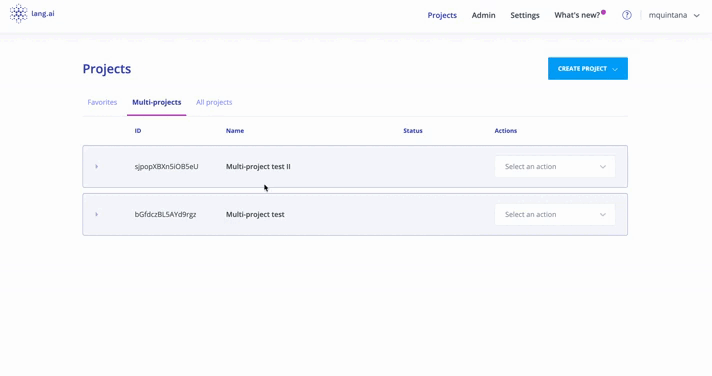
Finally, here are other things to keep in mind:
- The other sections that traditional projects have are not included in this first release of the functionality.
- In order to create a multi-project, you must be assigned the Admin role. Currently, users with other roles cannot create or access multi-projects.
- It is not possible to add another child project to a multi-project after its creation.
